# WeChatManagement.MiniPrograms



(opens new window)

Abp 小程序管理模块,提供小程序登录、用户个人信息记录、小程序微信服务器等功能,自动适应微信开放平台规则,与微信第三方平台模块轻松衔接。
# Online Demo
We have launched an online demo for this module: https://wechat.samples.easyabp.io (opens new window)
# Installation
Install the following NuGet packages. (see how (opens new window))
- EasyAbp.WeChatManagement.MiniPrograms.Application
- EasyAbp.WeChatManagement.MiniPrograms.Application.Contracts
- (2选1) EasyAbp.WeChatManagement.MiniPrograms.Domain.OpenIddict
- (2选1) EasyAbp.WeChatManagement.MiniPrograms.Domain.Ids4
- EasyAbp.WeChatManagement.MiniPrograms.Domain.Shared
- EasyAbp.WeChatManagement.MiniPrograms.EntityFrameworkCore
- EasyAbp.WeChatManagement.MiniPrograms.HttpApi
- EasyAbp.WeChatManagement.MiniPrograms.HttpApi.Client
- (Optional) EasyAbp.WeChatManagement.MiniPrograms.MongoDB
- (Optional) EasyAbp.WeChatManagement.MiniPrograms.Web
- (Optional) EasyAbp.Abp.WeChat.Common.SharedCache.StackExchangeRedis (重要!如果开发/沙盒/线上均使用了相同的微信AppId,请安装此模块,使用中立缓存共享 AccessToken: https://github.com/EasyAbp/WeChatManagement/issues/15#issuecomment-769718739)
Add
DependsOn(typeof(WeChatManagementMiniProgramsXxxModule))attribute to configure the module dependencies. (see how (opens new window))Add
builder.ConfigureWeChatManagementCommon();andbuilder.ConfigureWeChatManagementMiniPrograms();to theOnModelCreating()method in MyProjectMigrationsDbContext.cs.Add EF Core migrations and update your database. See: ABP document (opens new window).
在 Web/Host 项目的 appsettings.json 中增加微信登录授权服务器配置:
{ "WeChatManagement": { "MiniPrograms": { "AuthServer": { "Authority": "https://localhost:44380", "ClientId": "MyProjectName_WeChatMiniProgram", "ClientSecret": "1q2w3e*" } } } }在 OpenIddictDataSeedContributor 中增加新的客户端 Data Seed (你也可以使用 IDS4 (opens new window)):
// WeChat MiniProgram var weChatMiniProgramClientId = configurationSection["MyProjectName_WeChatMiniProgram:ClientId"]; if (!weChatMiniProgramClientId.IsNullOrWhiteSpace()) { await CreateClientAsync( weChatMiniProgramClientId, commonScopes, new[] { "refresh_token", WeChatMiniProgramConsts.GrantType }, (configurationSection["MyProjectName_WeChatMiniProgram:ClientSecret"] ?? "1q2w3e*").Sha256() ); }在 DbMigrator 项目的 appsettings.json 中增加:
{ "IdentityServer": { "Clients": { "WeChatManagementSample_WeChatMiniProgram": { "ClientId": "MyProjectName_WeChatMiniProgram", "ClientSecret": "1q2w3e*" } } } }运行 DbMigrator 项目,以创建新的授权客户端。
# Usage
# 小程序登录
使用
/api/wechat-management/mini-programs/login/login(POST) 接口进行微信登录,留意 LoginInput (opens new window) 的注释说明。使用
/api/wechat-management/mini-programs/login/refresh(POST) 接口对 AccessToken 续期。在有需要时,使用
/api/wechat-management/mini-programs/user-info(PUT) 接口对存储的微信用户信息进行更新。(见 https://github.com/EasyAbp/WeChatManagement/issues/20)
# 小程序授权 Razor 页面登录
配置用于微信登录的小程序的 Name,默认为
Default,参考本模块设置 (opens new window)。重写登录页,在页面中插入 WeChatMiniProgramPcLoginWidget (opens new window),重写方法参考 官方文档 (opens new window) 和 本模块示例 (opens new window)。
微信扫码后(默认配置下,会打开小程序首页),确保小程序本身已完成用户登录,小程序需要将扫码获得的 scene (opens new window) 作为 token 参数传入
/api/wechat-management/mini-programs/login/authorize-pc接口。完成上一步后,Razor 登录页将自动完成登录并跳转。
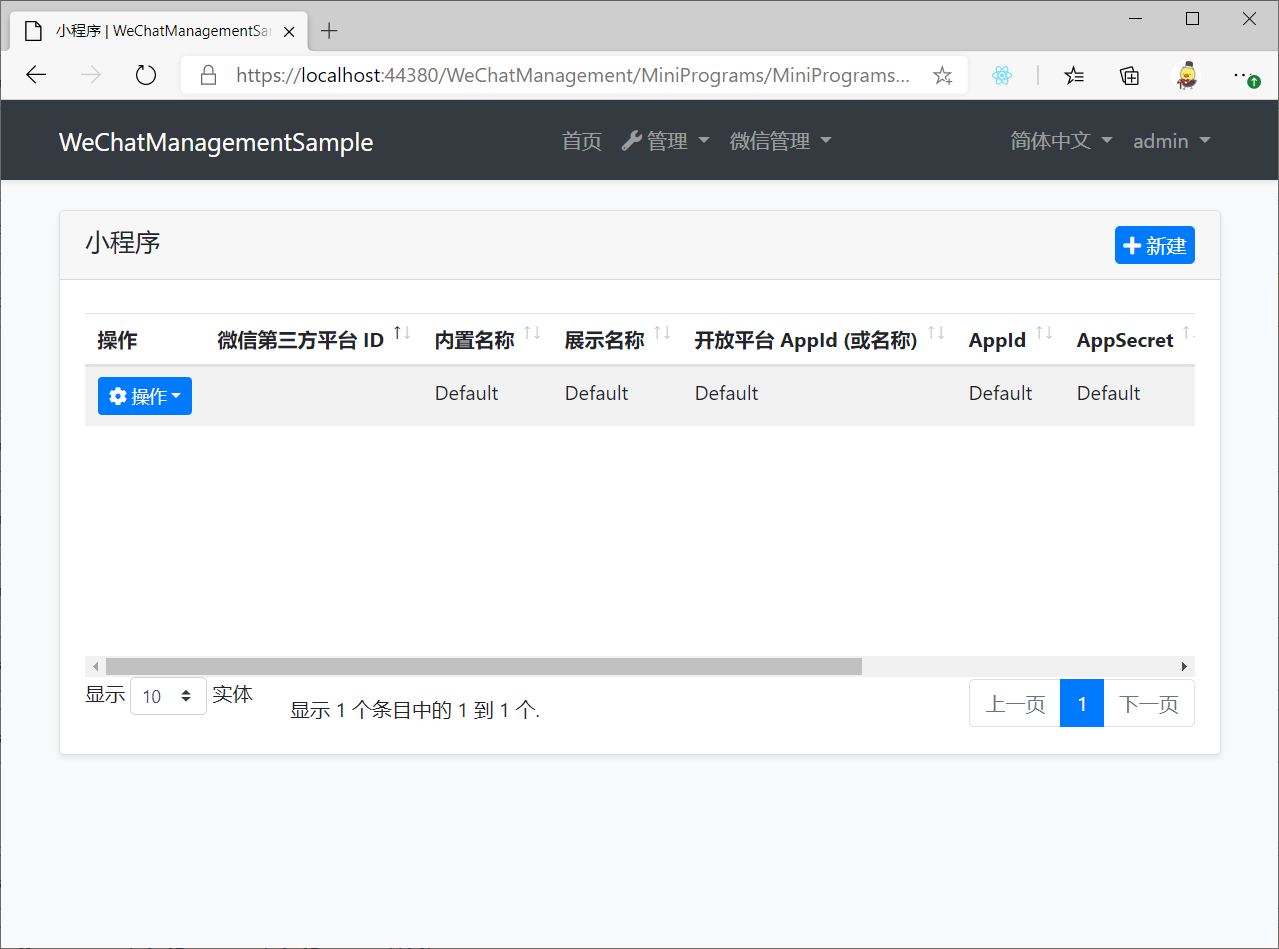
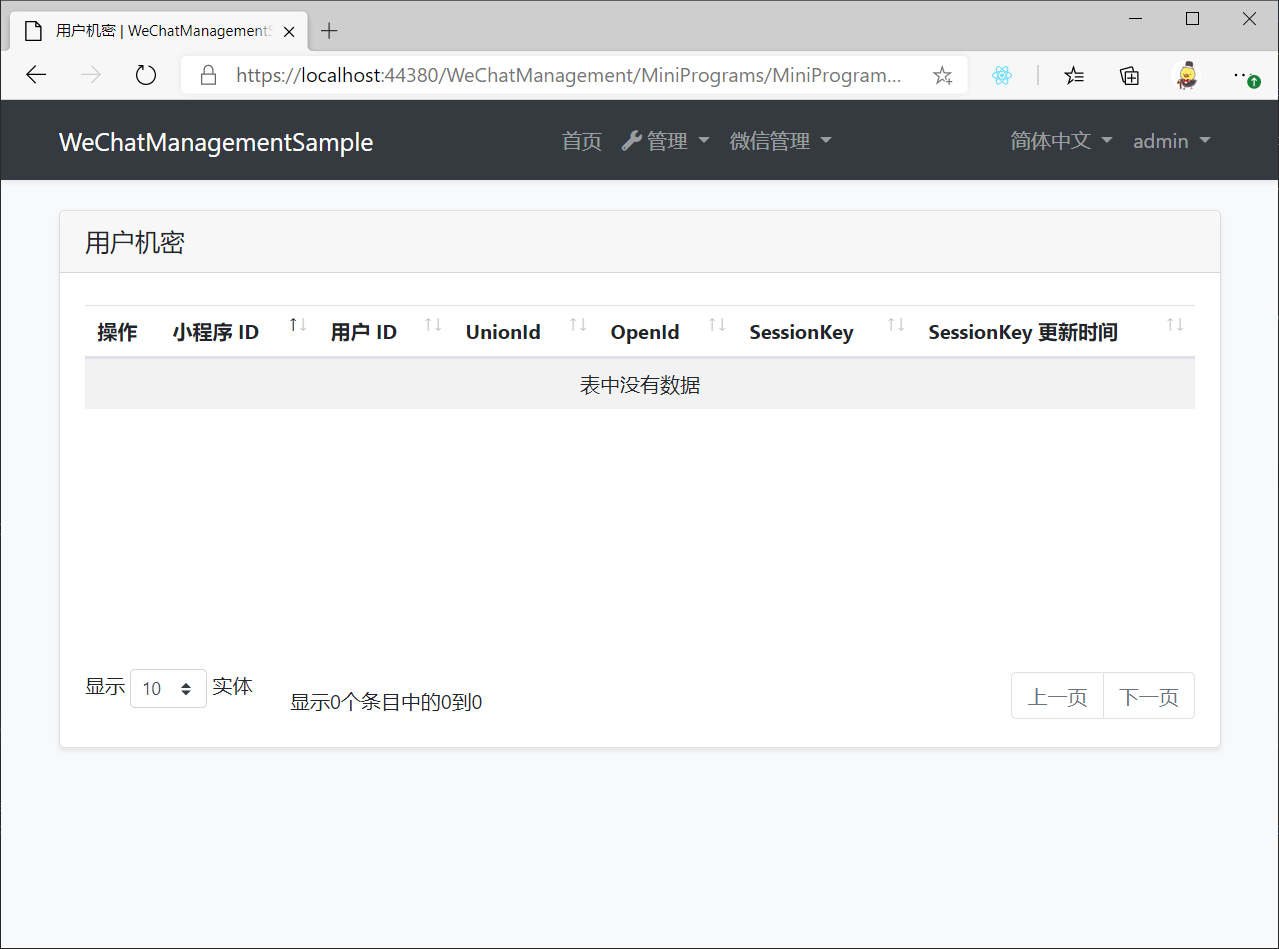
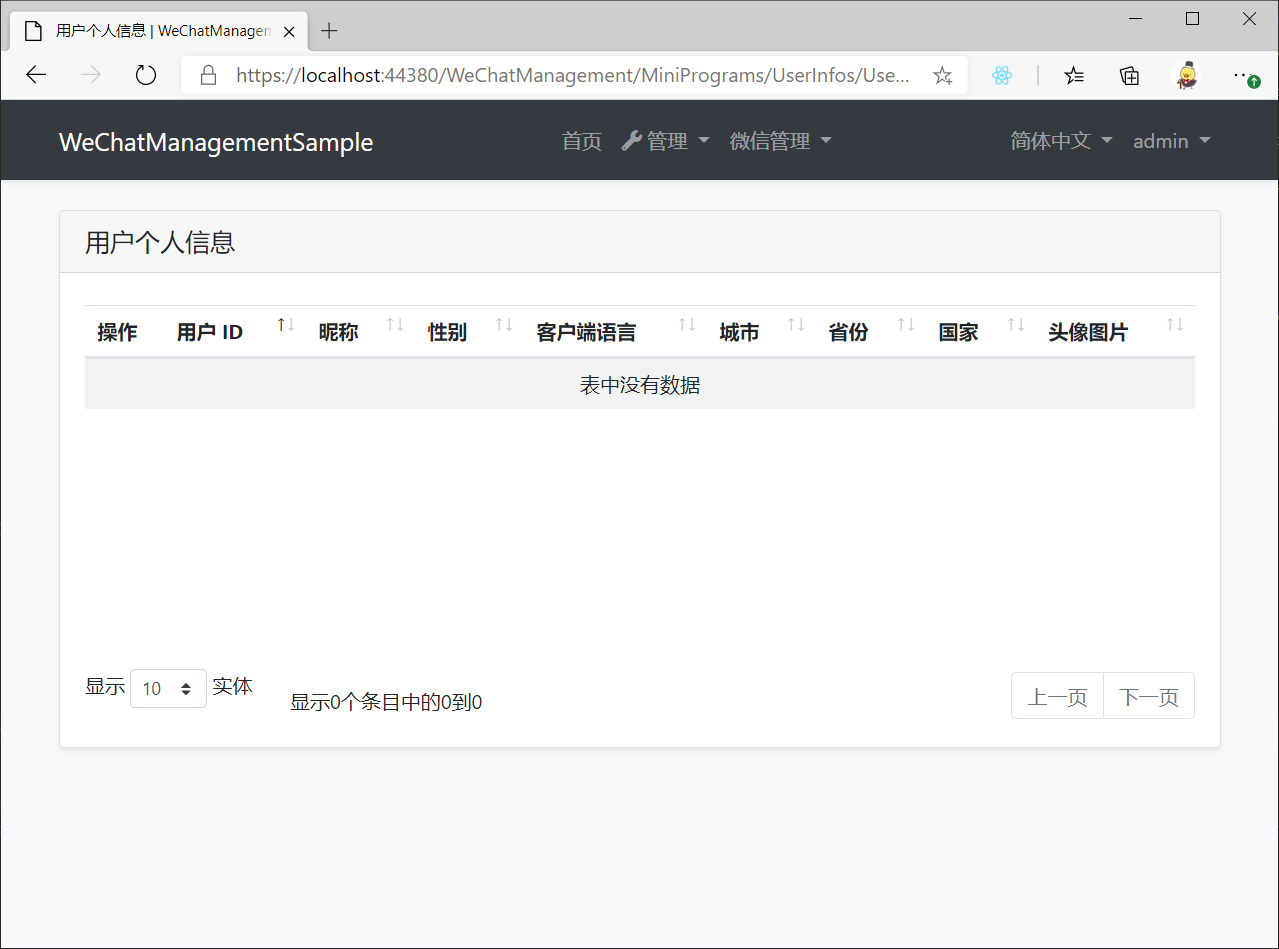
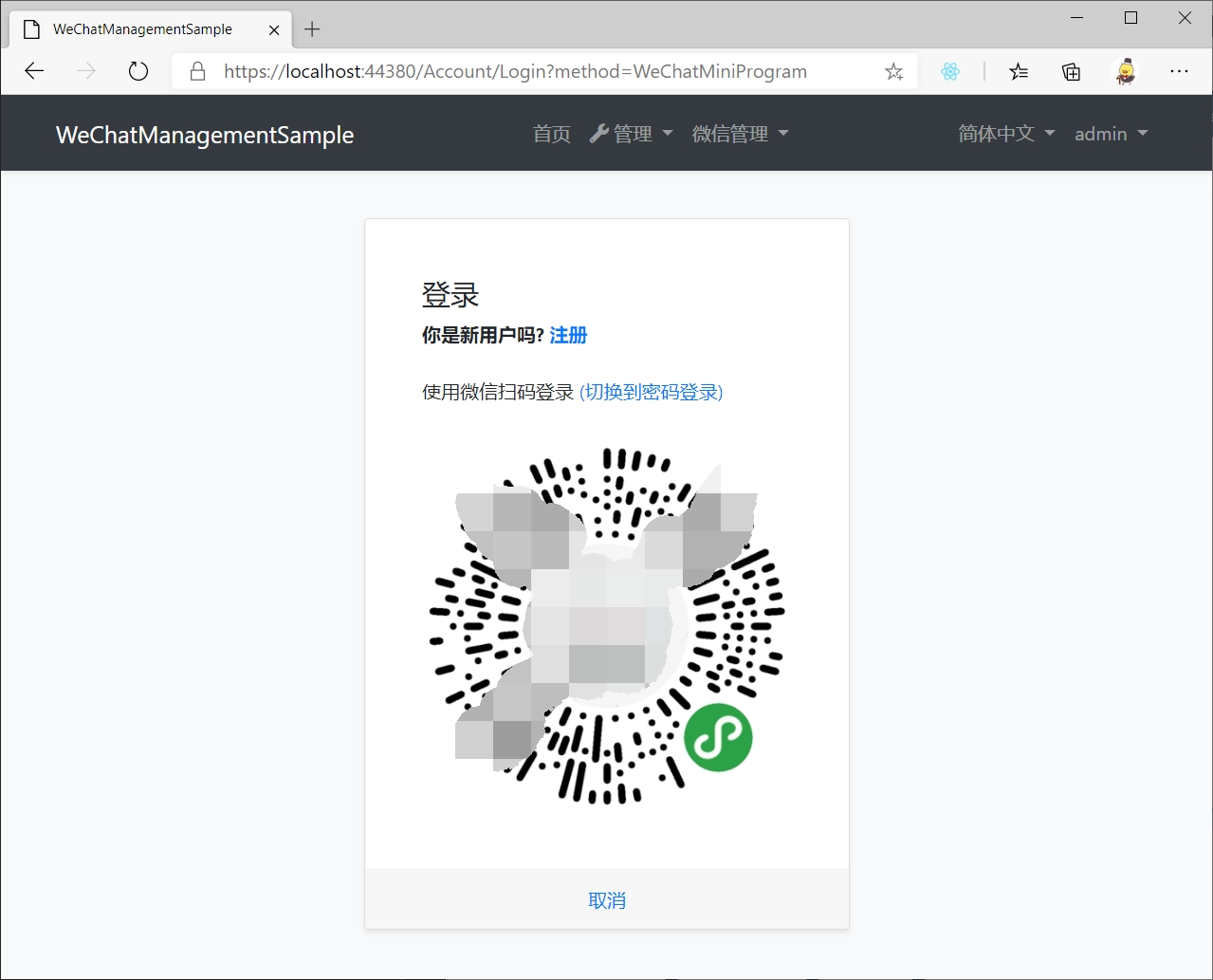
# Roadmap
- [ ] 微信服务器
- [ ] 旧账号关联微信登录
- [x] 微信授权 Razor 页面登录
- [ ] 对接第三方平台模块
- [ ] 单元测试
