# PaymentService



(opens new window)

An abp application module that provides payment service.
# Online Demo
We have launched an online demo for this module: https://pay.samples.easyabp.io (opens new window)
# Installation
Install the following NuGet packages. (see how (opens new window))
- EasyAbp.PaymentService.Application
- EasyAbp.PaymentService.Application.Contracts
- EasyAbp.PaymentService.Domain
- EasyAbp.PaymentService.Domain.Shared
- EasyAbp.PaymentService.EntityFrameworkCore
- EasyAbp.PaymentService.HttpApi
- EasyAbp.PaymentService.HttpApi.Client
- (Optional) EasyAbp.PaymentService.MongoDB
- (Optional) EasyAbp.PaymentService.Web
Add
DependsOn(typeof(PaymentServiceXxxModule))attribute to configure the module dependencies. (see how (opens new window))Add
builder.ConfigurePaymentService();to theOnModelCreating()method in MyProjectMigrationsDbContext.cs.Add EF Core migrations and update your database. See: ABP document (opens new window).
# Usage
Register the Free payment method, it is used to pay when the amount is 0.00:
Configure<PaymentServiceOptions>(options => { options.Providers.Configure<FreePaymentServiceProvider>(FreePaymentServiceProvider.PaymentMethod); // options.Providers.Configure<PrepaymentPaymentServiceProvider>(PrepaymentPaymentServiceProvider.PaymentMethod); // options.Providers.Configure<WeChatPayPaymentServiceProvider>(WeChatPayPaymentServiceProvider.PaymentMethod); });Choose the payment service providers you want:
- Free
- Prepayment
- WeChatPay
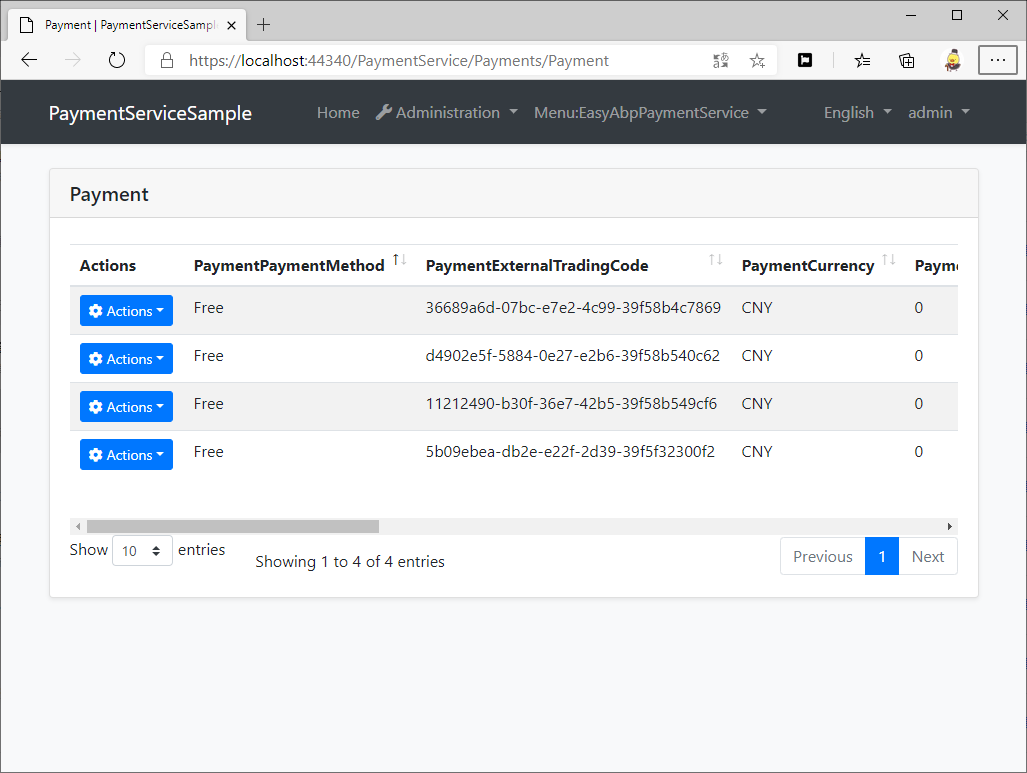
# Roadmap
- [x] Prepayment.
- [x] Support WeChatPay.
- [ ] Support Paypal.
- [ ] Support Alipay.
- [ ] Support Bitcoin payment.
- [x] Unit tests.
