# LoggingManagement



(opens new window)

An abp application module to help you query and manage your application logs.
# Installation
Install the following NuGet packages. (see how (opens new window))
- EasyAbp.LoggingManagement.Application
- EasyAbp.LoggingManagement.Application.Contracts
- EasyAbp.LoggingManagement.HttpApi
- EasyAbp.LoggingManagement.HttpApi.Client
- (Optional) EasyAbp.LoggingManagement.Provider.TencentCloudCls
- (Optional) EasyAbp.LoggingManagement.Web
Add
DependsOn(typeof(LoggingManagementXxxModule))attribute to configure the module dependencies. (see how (opens new window))
# Usage
Add permissions to the roles you want.
Configure the system log provider.
- Tencent Cloud CLS:
public override void ConfigureServices(ServiceConfigurationContext context) { // You can also Configure<LoggingManagementTencentCloudClsOptions>(x => { x.SecretId = "pgZWZ8d1utwmDvG8BNP0QDZqM6cQIi2DIdGV"; x.SecretKey = "6yb5Ykyks2UyhUGDMnzWIylXjz8xrQau"; x.Region = "ap-guangzhou"; x.LogSetId = "2e99fe65-5c24-43ad-ba78-8bee7d30c277"; x.TopicId = "27b8ebf6-921a-4b5c-96e9-3ff0ec2308be"; x.IsIntranet = false; }); }
You can also use ABP settings (opens new window) to control the values of the above options. We recommend to you a great tool module to manage settings: Abp.SettingUI (opens new window).
- Tencent Cloud CLS:
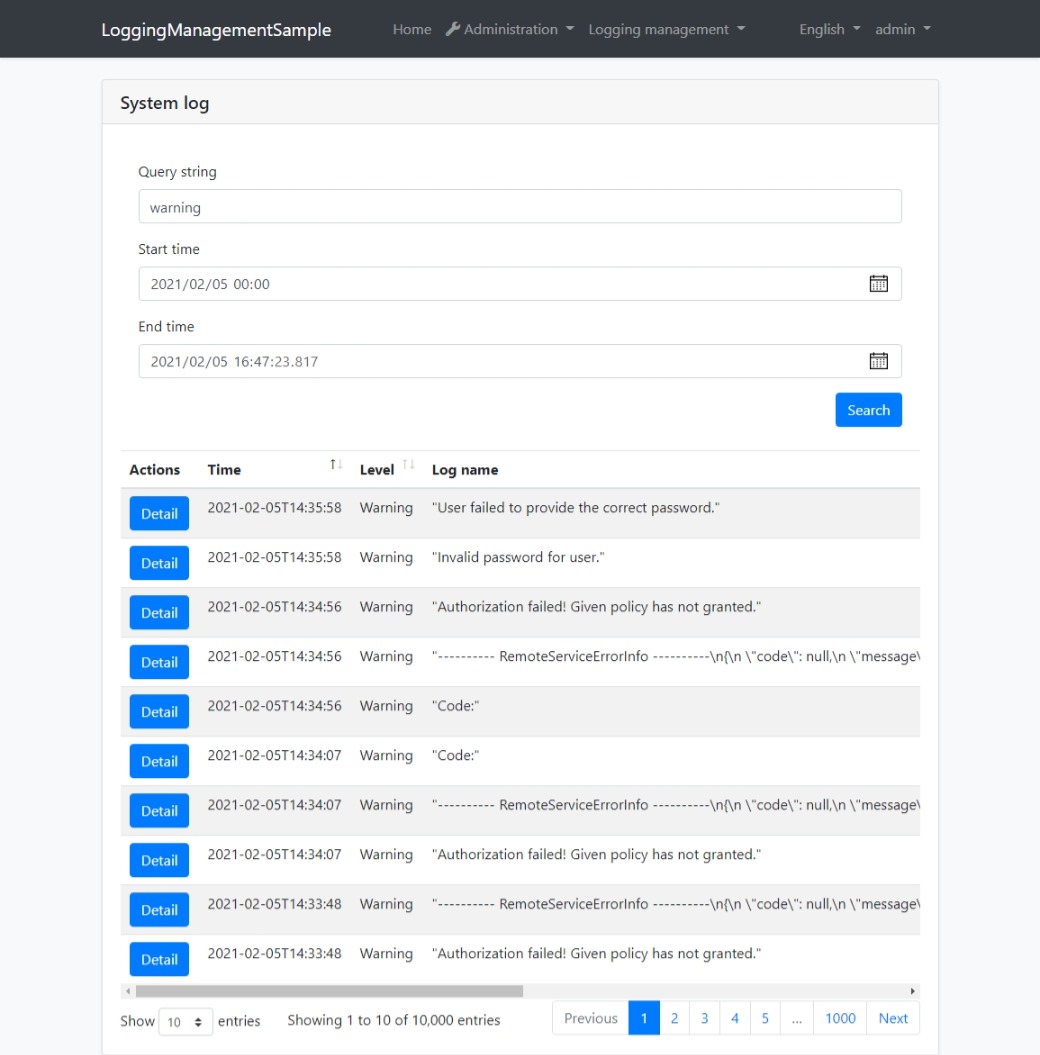
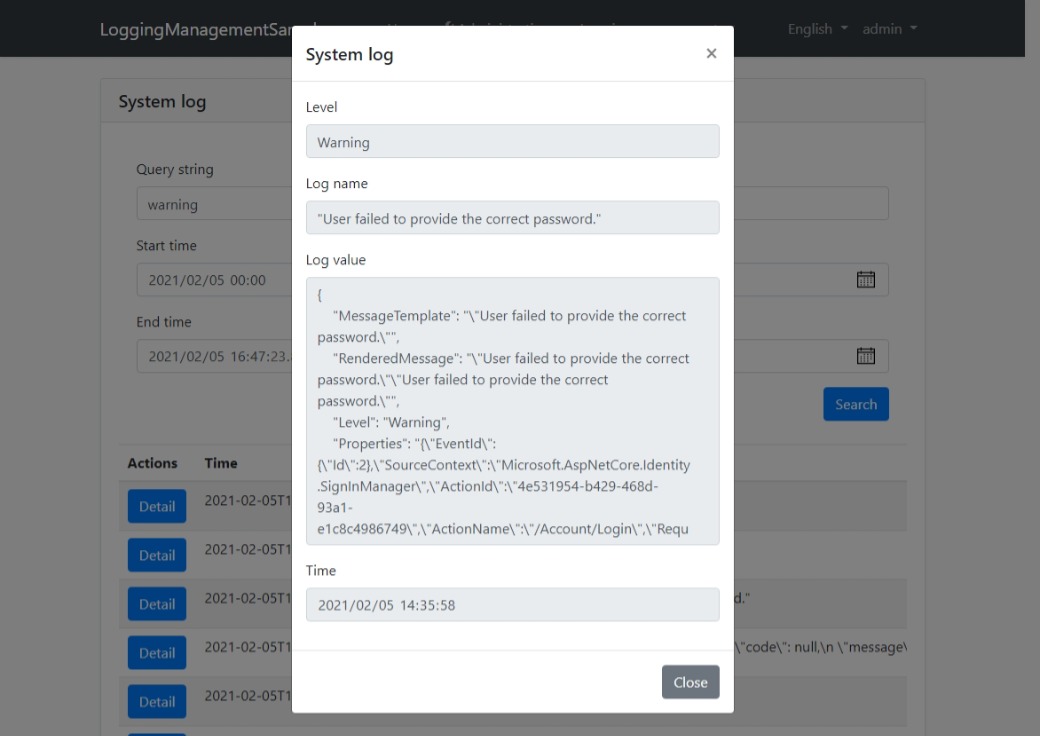
# Road map
- [ ] Multi system log container.
- [ ] Support audit log management.
- [ ] More system log provider.
